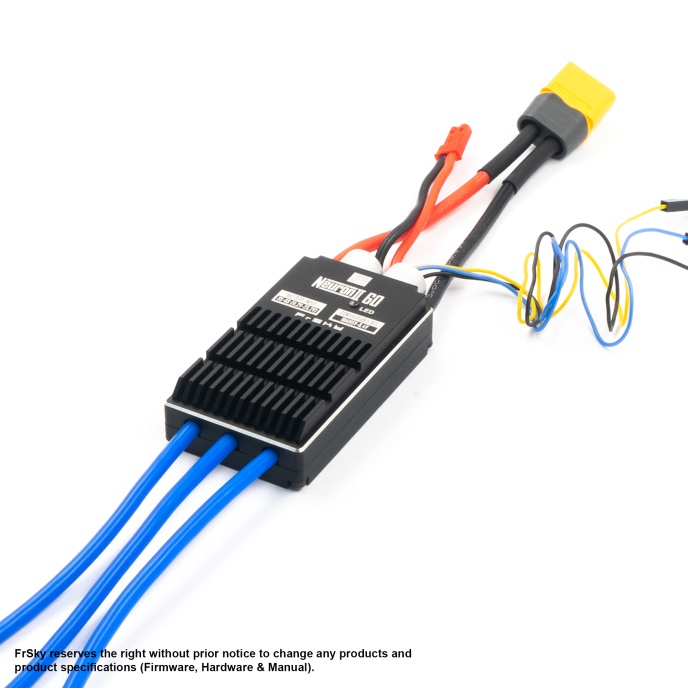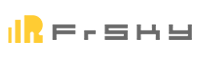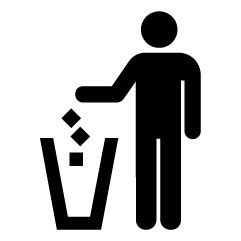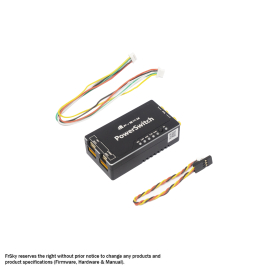Features:
- ESC Telemetry data: Voltage, Current, RPM, Power Consumption, Temperature
- SBEC Telemetry data: Output Voltage, Current.
- High performance 32-bit micro-processor
- High-precision current sensors resolution 125mA, Precision ±2% and Resolution 50mA, Precision ±2%
- Over-temperature and over-current protection
- SBEC supports 10A @ 5~8.4V (Adjustable through via LUA script or through STK)
Specifications:
- Dimension: 59*34*15,2mm (L×W×H)
- Weight: 75g
- LiPo Cells: 3~6S
- Adjustable SBEC Voltage: 5~8.4V (Voltage Step: 0.1V)
- Current: 60A
- communication: PWM, SBUS, FBOS
- telemetry: S.Port, FBUS
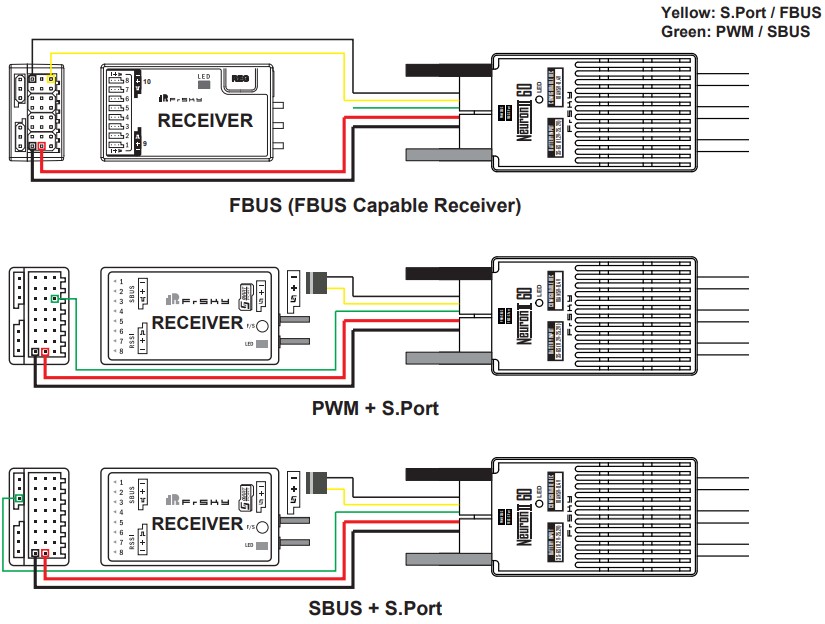
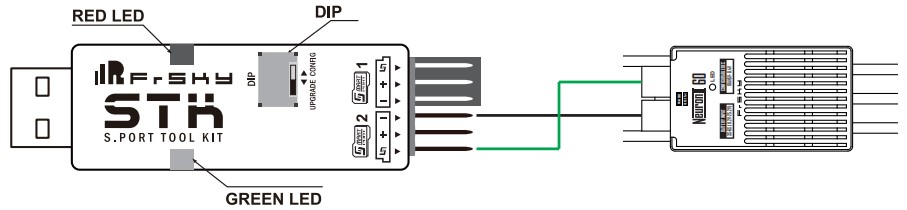
Setting with STK on web page https://gui.fettec.net/FrSky/ESC/
Here are the descriptions of various features on the web-based ESC configuration page of FrSky Neuron II.
1. Reverse motor direction: This feature allows you to control whether the motor spins in the opposite direction.
Checking this option will reverse the motor direction.
2. Slow start: It controls the gradual acceleration of the motor during startup to avoid sudden and strong reactions.
3. Soft start: This feature enables a smooth acceleration of the motor during startup, reducing the impact force
and load on the motor.
4. ESC beeps: It determines whether the ESC emits audible beeps during startup, serving as an indicator of its
status.
5. PWM Min: This setting determines the minimum PWM signal value that the ESC will recognize as the lowest
throttle position.
6. PWM Max: It sets the maximum PWM signal value that the ESC will recognize as the full throttle position.
7. Soft brake: This feature controls whether the ESC implements a smooth braking action when transitioning to
low throttle.
8. 3D Mode: It activates a special mode in the ESC suitable for performing aerobatic maneuvers and 3D flight
actions.
9. Current calibration(%): This option allows you to calibrate the ESC to accurately measure current, providing
precise current data.
10. Current limit: It lets you set the maximum current output limit of the ESC to protect both the ESC and the motor
from overloading.
11. BEC output Voltage: You can specify the output voltage of the ESC's built-in BEC (Battery Eliminator Circuit).
12. Activated: Display ESC Activation Status.
13. Trapeziodal commutation
14. Physical ID: This setting specifies the physical ID used for communication.
15. Application ID: This setting specifies the Sensor ID used for communication.
16. Response Time(*100ms): It determines the time gap between communications.
17. High demag. protection
18. Motor pole count: It refers to the number of magnetic poles inside the motor. You need to set the correct pole
count to ensure proper motor rotation and ESC commutation.
19. Throttle channel: Specify the serial port signal channel for the throttle channel input signal used to control the
ESC, such as SBUS/FBUS.
20. OneWire ID: This feature assigns a unique ID to each ESC when using OneWire bus communication.
These features offer a wide range of configuration options to meet the requirements of different types of aircraft
and flight preferences. Specific features and options may vary based on the version of FETtec Configurator and
device support. Please consult the relevant documentation or official guides for more detailed information before
using these options.
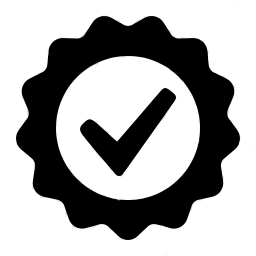
On all items we offer warranry 24 months.
Spare parts and battries capacity 6 months.
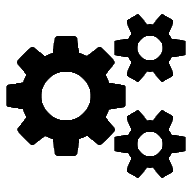
We provide warranty and post warranty services.