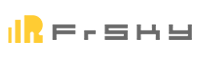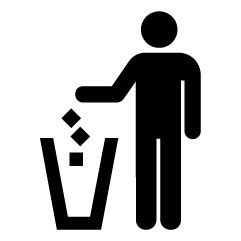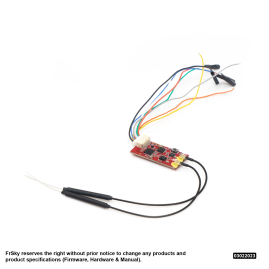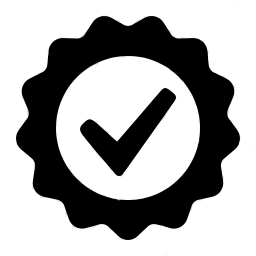
On all items we offer warranry 24 months.
Spare parts and battries capacity 6 months.
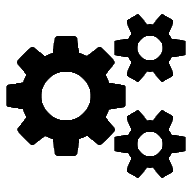
We provide warranty and post warranty services.
Original manual in PDF
Related
Product In Same Categories
FrSky TW mini
TWIN series TW Mini receiver features a new stable TW protocol that benefits from simultaneously integrating dual active 2.4G frequency bands. The TW active-active protocol is different from the general active-standby redundancy solutions (where one receiver takes over signal control only when the other is in Failsafe mode), with the TW protocol, dual...
Out of stock
830,00 Kč