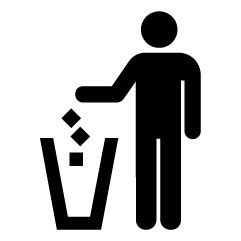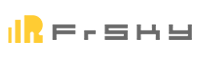
FrSky FWTM Lite
FWTM-Lite
New product
Module for wireless teacher/student connection between radios. If the radio has module support, the module is set via OpenTX in the SBUS menu, if the radio does not support the module, the module can be connected by an audio cable (PPM) to the radio for signal transmission.
1 Item
Features:
- wireless trainer
- possible to connect audio cable (PPM)
- support ACCESS a ACCST D16
Specification:
- frequency: 2.4GHz
- dimensions: 62.4 mm × 30 mm × 14.5 mm
- weight: 18.5 g
- operating voltage: 6,5 -8,4 V
- consumtion: 15 mA @ 7,4 V
- compatibility: XJT lite
The module needs to be taken as a receiver in the teacher's radio, so the student's radio is paired with the module and the procedure is the same as for the receivers of the given protocols.
ACCESS
1. on the teacher, we select the Teacher/SBUS module, this will turn on the shaft power supply, turn off the radio and turn it on while holding down the button on the module. This puts the module in registration mode.
2. select registration on the student radio and confirm, Registration OK
3. turn off the teacher's radio and bind the student to one of the three receivers.
4. turn on the teacher's radio, the name of the module will be shown on the student radio and confirm. Pairing OK
5. The green LED on the teacher module lights up
ACCST D16
1. on the teacher, we select the Teacher/SBUS module, this will turn on the shaft power supply, turn off the radio and turn it on while holding down the button on the module. This means the module is in pairing mode.
2. select pairing on the student radio, the teacher's module reacts to this by flashing a red diode
3. turn off the teacher's radio and unpair the student
4. turn on the teacher's radio, the module should light up green, it is connected
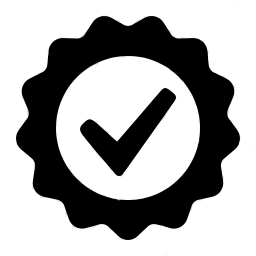
On all items we offer warranry 24 months.
Spare parts and battries capacity 6 months.
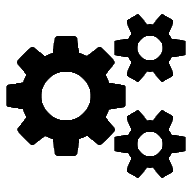
We provide warranty and post warranty services.