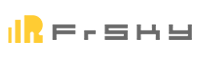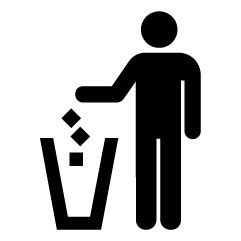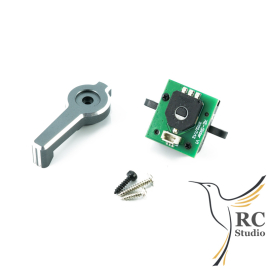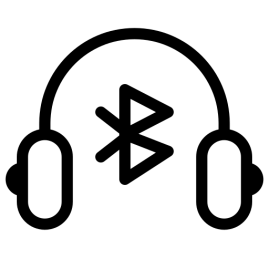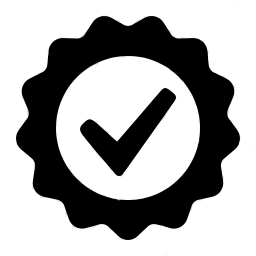
On all items we offer warranry 24 months.
Spare parts and battries capacity 6 months.
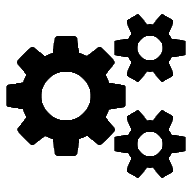
We provide warranty and post warranty services.
Cable JST GH 1,25mm 5pin 15cm
Cable with a length of 150 mm equipped with a JST GH 1.25 mm 5pin connector. Suitable for FrSky XSR receiver.
In Stock
20,00 Kč
Related
Product In Same Categories
Switch momentary long Tandem
Original spare part for Tandem radios with round lever.
In Stock
120,00 Kč